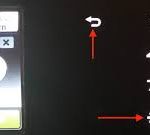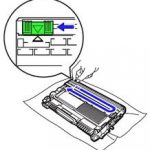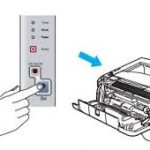What to do when your "replace toner" message won't go away even after you replaced the toner? If you have a Brother HL-L2350dw or Brother HL-L2370dw printer, follow these easy steps to reset the toner: With power on, open the front cover Press BACK and GO buttons at Read more
About the Care and Maintenance of Your Printer
Information, articles and "How To" video instructions about printers.
How to Reset Drum on Brother HL-L2370dw
If you replaced drum unit on your Brother HL-L2370dw, but your printer is still telling you to replace it, follow these easy instructions to reset the drum. These steps will work on the following printers: Brother HL-L2350dw Brother HL-L2370dw Make sure the Read more
How to Reset Drum Unit on Brother HL-3170CDW
After installing a new drum unit, the printer needs to be reset. Follow these easy instructions to learn how to reset the drum or drums on Brother HL-3170CDW. Press the Up arrow key while holding down "Go" on the printer's control panel. Press the Up or Read more
How to Reset Toner on Brother mfc-9340cdw
If you just replaced the toner and your printer is still asking to replace it, follow these steps to reset it: How to perform a toner reset on your Brother MFC 9340CDW: Make sure your Brother MFC 9340CDW printer is turned on. Press “Fax” on the touch screen. Read more
How to Clean Corona Wire on Brother Drum Unit
If you are experiencing quality problems with your Brother printer, clean the corona wire following the steps below: Open the front cover and leave the machine turned on for 10 minutes to cool down 2. Slowly take out the drum unit and toner cartridge Read more
How to Install a New Drum for Brother HL-3180cdw, MFC-9130cw, MFC-9330cdw, MFC-9340cdw
These instructions work on the following printers: Brother HL31980cdw Brother MFC9130cw Brother MFC9330cdw Brother MFC9340cdw Make sure the machine is turned on Lift the top cover using the indented handle in the center until you hear click 3. Read more
How to Reset Brother MFC-L2700dw, MFCL2700dw drum or toner
Is your printer asking you to replace the drum even after you replaced it with a new one? If so, please follow these easy steps to fix the issue: Reset Brother MFC-L2700dw Drum: 1. Make sure that the machine is turned on. 2. Open the front cover. 3. Press and Read more
Help! Toner Does Not Fit in My printer
There could be a number of reasons why a cartridge does not fit in your printer: 1. You Could have the wrong cartridge. Double check to make sure you received the correct toner cartridge. 2. If your new cartridge looks different than the one you took out of the Read more
How to Replace Imaging Unit in Xerox Phaser 6600 WorkCentre 6605
If you would like to learn how to replace the imaging unit (drum unit) in a Xerox Phaser 6600 or 6605 printer, please watch this helpful video. To order Xerox toner cartridges or Imaging units, call us at 760-431-3756. Check out our wide selection of Xerox Toner and Read more
- « Previous Page
- 1
- …
- 5
- 6
- 7
- 8
- 9
- …
- 19
- Next Page »