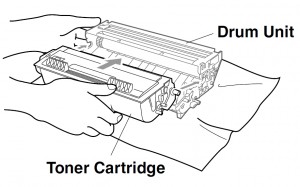
As you may already know, your Brother printer, fax or multifunction unit uses a two-part cartridge system. Even though the image drum does not need to be replaced each time you change your toner, you will have to replace it routinely in order to keep your printer functioning properly. Here are some instructions and tips on how to change the drum & reset it so that your printer will recognize it.
For HL Series printers:
1. Open the front cover
2. Take out the drum unit and toner cartridge assembly
3. Remove the toner cartridge from drum unit
4. Put the toner cartridge firmly into the new drum unit
5. Put the drum unit and toner cartridge back into the machine (keeping front cover open)
6. Press and hold GO button for about 4 seconds until all the LEDs light up. Once all four LEDs are lit, release the GO button.
7. Close the front door
8. Make sure the drum Led is off
For MFC (multifunction) series:
1. Open the front cover
2. Install the drum unit and toner cartridge assembly in the MFC. Keep the front cover open.
3. Press Options. Replace Drum 1. Yes 2. No
4. To confirm you are installing a new drum, press 1.
When the LCD shows accepted, close the front cover.
For DCP Series:
1. Press the cover release button and then open the front cover
2. Remove the old drum unit and toner cartridge assembly. Place it on a drop cloth or disposable paper to avoid scattering toner.
3. Wait to unpack the new drum unit until immediately before installing it. Place the old drum unit into the plastic bag and discard it according to local regulations or have 1 Stop Toner & Inkjet recycle it for you.
4. Reinstall the toner cartridge into the new drum unit.
5. Reinstall the new drum unit, keeping the front cover OPEN.
6. Press Clear/Back
7. Press 1 and when the LCD shows ACCEPTED, close the front cover
For Intellifax Series:
1. Open the front cover & keep it open
2. Press CLEAR and you should see the REPLACE DRUM message
3. Press 1 for yes and it should say ACCEPTED
4. Close the front cover.
Do not reset the drum counter when you only replace the toner cartridge. If you have any further questions about how to replace or reset your image drum, call One Stop Toner & Inkjet at 760-431-3756.