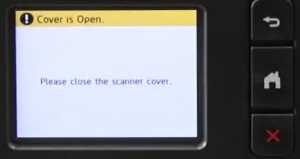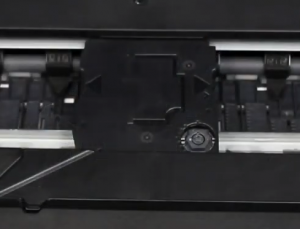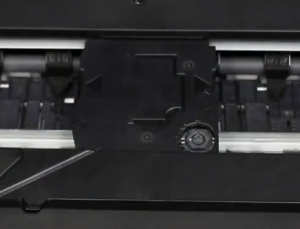The Linear Encoder Strip is a plastic film in your printer that is etched with several vertical lines that are read by an encoder sensor located on the print head carriage, which distributes ink to the page. The sensor and encoder strip work together to report the position of the print head carriage back to the printer processor. In order for the print head carriage position sensor to report an accurate position for the encoder strip must be clean.
Cleaning the encoder strip can assist in clearing persistent paper jam errors that continue to display even after performing the basic jam-clearing procedure. If you have not yet attempted the basic jam clearing procedure, do so prior to proceeding with cleaning the encoder strip.
You will need a dry, lint-free cloth. It is important not to use paper, abrasive cloth, or tissues as fibers can dislodge and damage the machine and many tissues contain lotions that can coat the encoder strip, causing further errors.
Follow these steps to clean your Linear Encoder Strip:
- Lift the scanner cover with both hands until it locks into position.
- Press and hold the Red X or Stop/Exit key on the control panel for 5 seconds to move the print head to the center of the machine.
If the print head fails to move, you will need to cycle the power by unplugging your machine from the outlet for 5 seconds and then re-plugging it.Next, find the encoder strip. The best way to locate the encoder strip is to look on the left side of your machine in the opening between the platen and the support arm. There you will see two plastic strips running the width of the machine. One gray and the other clear. The gray strip is the encoder strip.
• Next, gently grab the print head and slide it to the left side of the platen.
• Using your fingers, grab the encoder strip and lift it high enough to clean.
With your other hand, wrap the lint-free cloth around the encoder strip. Grip the front and back of the strip firmly through the cloth and slide it side to side across the encoder strip three of more times, cleaning between the print head and the far-right edge. Gently release the strip, ensuring that is does not snap out of your grip and pick up any dirt from the platen area.
• Now grab the print head again and gently slide it to the far-right side of the platen.
• Lift the encoder strip again and scrub it with the lint-free cloth three or more time between the print head and the far-left edge. Ensure that no finger printers are left on the encoder strip and gently release it.
The procedure is now complete. You can close the scanner cover.