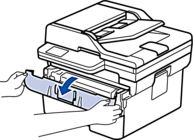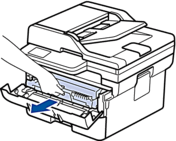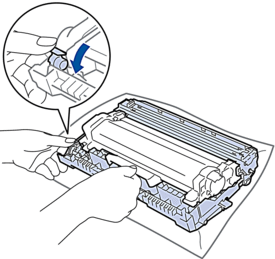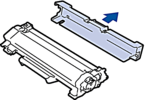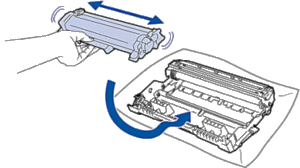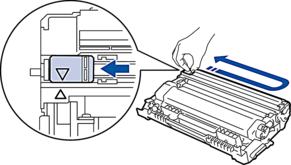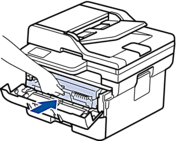Brother tn-830 and tn-830xl work in the following printers:
HL‑L2464DW / DCP‑L2605DW / DCP‑L2640DW / HL‑L2480DW / DCP‑L2680DW / MFC‑L2800DW / MFC‑L2805DW / MFC‑L2820DW / MFC‑L2885DW / MFC‑L2880DW / MFC‑L2880DWXL / MFC‑L2920DW
To replace the toner, please follow these easy steps:
- Make sure the machine is turned on
- Open the front cover
3. Remove the toner cartridge and drum unit assembly from the machine
4. Push down the green lock lever and take the toner cartridge out of the drum unit
5. Unpack the new toner cartridge
6. Remove the protective cover and any paper packaging
7. Hold the toner cartridge by the handle and shake it gently from left to right several times, as shown. Then push it firmly into the drum unit until it locks into place, making sure to put the toner cartridge in correctly to avoid it separating from the drum unit
8. Clean the corona wire inside the drum unit by gently sliding the green tab from left to right and right to left several times. Be sure to return the tab to the Home position (). The arrow on the tab must be aligned with the arrow on the drum unit. If it is not, printed pages may have a vertical stripe.
9. Reinsert the toner cartridge and drum unit back into the machine
10. Close the front cover of the machine
After replacing the toner cartridge, be certain o wait until the machine’s display retuns to Ready Mode before turning it off or opening the front cover.
Brother tn-830 will yield up to 1,200 pages and Brother tn-830xl will yield up to 3,000 pages. You can order both on our website by following the link below or call us at 760-431-3756: