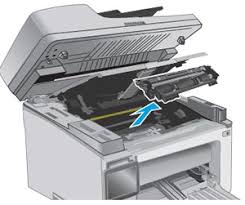HP LaserJet Pro M130, M132, M227 printers
To replace the imaging drum (part number CF232A or CF219A, depending on your printer), open the scanner assembly and top cover, and then remove the toner cartridge.
1. Lift the scanner assembly, and then open the top cover.
Figure : Lifting the scanner assembly, and then opening the top cover
1. Lift the scanner assembly
2. Open the top cover
3. Remove the toner cartridge.
4. Remove the imaging drum.
5. Recycle the old imaging drum.
6. Remove the new imaging drum from the package and protective bag.
7. Align the new imaging drum with the tracks inside the printer, and then push the imaging drum until it snaps into place.
8. Reinstall the toner cartridge.
9. Close the top cover, and then lower the scanner assembly.
10. Close the top cover
11. Lower the scanner assembly
The new imaging drum is installed, and the printer is ready to print.
HP CF217A toners and HP CF219A drums are available and in stock!