1. Press the cartridge door release button to open the compartment door.
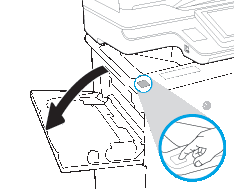
2. Pull out the cartridge drawer.
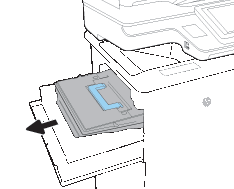
3. Grasp the handle of the used toner cartridge and pull up to remove it. Set aside for recycling.
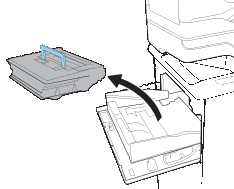
4. Unpack the new toner cartridge from its protective bag.
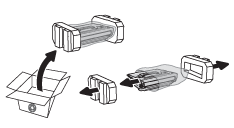
5. Hold both ends of the toner cartridge and rock it 5-6 times to distribute the toner evenly.
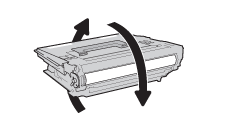
6. Remove the cartridge protective cover. Take care not to touch the drum cylinder under the protective cover.
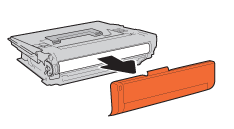
7. Place the toner cartridge in the cartridge drawer.
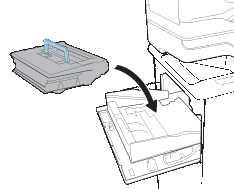
8. Close the toner cartridge drawer, ensuring that it is all the way in.
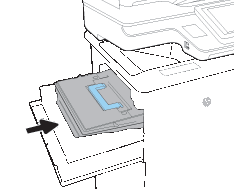
9. Close the cartridge compartment door.
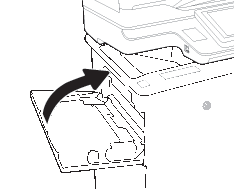
Check out our selection of HP CF237A and HP CF237X toner cartridges as well as MICR versions of this cartridge.