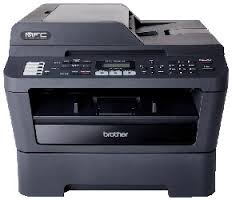Whenever you replace the drum unit in your Brother MFC-7860dw, MFC-7360n, and MFC-7460dn you have to manually reset the drum counter. Otherwise, your printer will not know you replaced it and will continue to display “Replace Drum” error.
Resetting the drum counter is easy. Just follow the steps below:
How to Reset Brother Drum Counter:
1. With the front cover open, press Clear. To confirm you are installing a new drum unit, press 1.
2. When the LCD shows Accepted, close the front cover.
*These instructions are applicable to the following Brother printers: MFC-7360n, MFC-7460dn, MFC-7860dw. If you have any additional question or would like instructions for other printer drum reset, please give us a call at 760-431-3756.