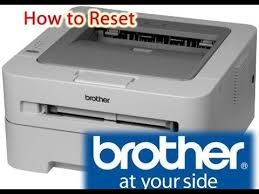
What to do when you just replaced a cartridge in your Brother MFC-7340 and the printer is still giving you a message “Toner Life End. Replace Toner Cartridge.”
1. With your printer ON, open the front door (cover)
2. Press Clear/Back Button once
3. Press *00 (*zero zero)
4. The message on the display should now read Accepted
5. Close the front cover
6. Your toner is now reset
To order supplies or place a service call, you can call us at 760-431-3756.
Brother mfc-7340 used Brother tn-360 toner and Brother dr-360 drum