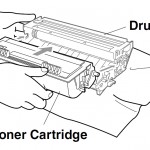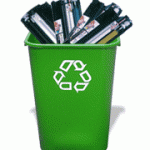As you may already know, your Brother printer, fax or multifunction unit uses a two-part cartridge system. Even though the image drum does not need to be replaced each time you change your toner, you will have to replace it routinely in order to keep your printer functioning Read more
Introducing the new HP laserjet M402DN printer
With a blazing print speed of up to 40 pages per minute, HP’s recently released LaserJet Pro M402dn Monochrome Laser Printer can get the job done fast. This printer packs a pretty heavy punch for a small desk top with a resolution of 600 x 600 dpi and a first print out speed Read more
Why are my pages printing blank on my Brother mfc-j470dw?
So you replaced your cartridge(s) with brand new one(s) and now some or all the colors are printing blank. The first thing you should do is verify that your ink cartridges are installed properly. If they are and your printer is still printing blank, your printer might have Read more
Recycle Your Printer Cartridges & Save our Landfills
Did you know that each year over 350 million printer cartridges are thrown away? That's almost 8 cartridges per second that end up in our landfills. Each of those cartridges become 3.5 pounds of solid waste that can take anywhere from 450 to 1000 years to decompose. Many Read more
Reducing Waste in Your Workplace
When it comes to reducing your workplace’s environmental impact, recycling is just one part of the whole picture. Conserving resources, preventing pollution and reducing waste is just as important as recycling your used products. Copy paper is easily the most common type of Read more
Introducing HP color laserjet Pro M252dw
A recent addition to Hewlett Packard’s line of color LaserJet printers, the M252dw seems to be packed with all the best bells and whistles. Touted to print up to 20 pages per minute in black and white and color, the M252dw offers the speed of a larger machine in a smaller Read more
- « Previous Page
- 1
- …
- 27
- 28
- 29
- 30
- 31
- 32
- Next Page »