Print cartridge maintenance and handling
Nozzle-to-paper distance:
One of the most important keys to having crisp, sharp text (and graphics) is setting the proper nozzle-to-paper distance.
We recommend a nozzle-to-paper spacing of 1.0 mm to 1.5 mm.
Higher nozzle-to-paper spacing degrades print quality (fuzzy text), because the ink droplet is less likely to hit the targeted area of the paper.
Print cartridge cleaning:
Wiping:
Another key to maintaining good print quality is proper cleaning of the print cartridge. During printing, ink spray, paper fibers, and dust can build up on the print cartridge. These can eventually degrade the print quality. When this occurs, the print cartridge should be wiped with a wet fiberless cloth.
Wipe slowly across the long-axis with the print cartridge facing down (as shown). Do not apply excessive force, as this could scratch the nozzle area.
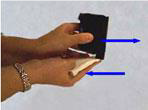
The cloth must be soft so that it does not scratch the print cartridge. It should be fiberless, because small cloth fibers can be left behind and block the nozzles of the print cartridge. The cloth must be moistened with liquid or it may scratch the print cartridge. Scratches on the print cartridge prevent the ink from coming out of the nozzle straight. If the ink drops do not come out of the nozzle straight, they will not land on the paper in the proper place, causing fuzzy text. Use De-ionized or distilled water. Tap water may contain minerals that can leave behind deposits in the chambers. During wiping, the water cleans out the nozzles and the firing chambers. A small amount of water mixes with the ink in the chambers.
Purging the nozzles:
If the print cartridge sits inactive for a period of time, ink may dry in the nozzles. Dried ink clogging a nozzle is called an ink plug. As a result of the ink plug, white streaks will be visible in the printed text or graphic. Printing alone may not remove ink plugs from the nozzles. To obtain better print quality, purge the ink plug. This is accomplished by wiping the nozzle plate until ink is drawn out and absorbed into the cloth. Then print a few lines of text or graphics at high resolution.
Procedure:
This purging operation as well as wiping the print cartridge with a wet cloth should be done after every extended period of down time in order to prevent unacceptable levels of print quality.
• Wipe the print cartridge with a moist cloth (see wiping procedure).
Print a few lines of text in a higher resolution (for example, 600×600 dpi). The higher resolutions (for example, 600 dpi) exercise more nozzles and push more ink out.
Storage:
• If the printing system has a capping station, just leave the print cartridge capped.
• If the printing system does not have a capping station, do the following:
o Keep the print cartridge in an area that is relatively dust-free and that is not too dry, or
o Place a new blue tape strip on the cartridge’s print head, and put the original packing clip back onto the cartridge.
• When the print cartridge is ready to be used again, the print cartridge may need to be cleaned as instructed earlier.
Suggested Ink Settings:
Versatile
Physical Properties:
Color: Black
Fire Pulse Length: 2.0 μS
Ink Type: Dye
Pen DriveVoltage: 10.2 V
Cartridges Used: HP45
Pulse Warming Temp: 40° C
Operating Temperature: 59 to 95° F
Storage Temperature: 5 to 95° F
Aqueous Ultra
Physical Properties:
Color: Black
Ink Type: Pigment
Cartridges Used: HP45
Operating Temperature: 59 to 95° F
Storage Temperature: 5 to 95° F
Pen Drive Voltage: 10.6 V
Fire Pulse Length: 2.4 μS
Pulse Warming Temp: 40° C
Fast Dry
Physical Properties:
Color: Black
Ink Type: Pigment
Cartridges Used: HP45
Operating Temperature: 59 to 95° F
Storage Temperature: 5 to 95° F
Pen Drive Voltage: 10.2 V
Fire Pulse Length: 2.2 μS
Pulse Warming Temp: Off
MAX
Physical Properties:
Color: Black
Fire Pulse Length: 2.2 μS
Ink Type: Solvent
Pen Drive Voltage: 10.2 V
Cartridges Used: HP45
Pulse Warming Temp: Off
Operating Temperature: 59 to 95° F
Storage Temperature: 55 to 90° F
Aqueous Select
Physical Properties:
Color: Black
Ink Type: Dye / Pigment Blend
Cartridges Used: HP45
Operating Temperature: 59 to 95° F
Storage Temperature: 5 to 95° F
Pen Drive Voltage: 10.2 V
Fire Pulse Length: 2.0 μS
Pulse Warming Temp: 40° C
