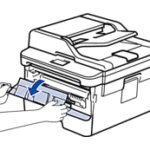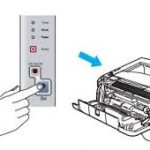Brother machine has separate consumable items: the toner cartridge and the drum unit. You do not need to replace the drum unit each time you replace the toner. Only replace the drum unit when: The printer asks for it You are getting lines and bad images on Read more
How to Reset Drum on Brother MFC-L5850dw
If you recently replaced a Brother DR-820 drum and your printer is still instructing you to replace it, there is probably nothing wrong with your drum, but it might need to be reset. Follow these easy steps to reset it: Make sure the printer is on On the LED Display, Read more
How to Reset Drum on Brother HL-L2370dw
If you replaced drum unit on your Brother HL-L2370dw, but your printer is still telling you to replace it, follow these easy instructions to reset the drum. These steps will work on the following printers: Brother HL-L2350dw Brother HL-L2370dw Make sure the Read more
How to Reset Brother MFC-L2700dw, MFCL2700dw drum or toner
Is your printer asking you to replace the drum even after you replaced it with a new one? If so, please follow these easy steps to fix the issue: Reset Brother MFC-L2700dw Drum: 1. Make sure that the machine is turned on. 2. Open the front cover. 3. Press and Read more
How to use Xerox Phaser 6510 printer
The Xerox Phaser 6510 Color Printer is out of box ready to work. It offers fantastic image quality, easy connectivity, built-in productivity and reliability you can count on, at a price that won’t break the bank. • Outstanding performance. With a monthly duty cycle of Read more
How to Reset Drum Counter on Brother MFC-7860dw
Whenever you replace the drum unit in your Brother MFC-7860dw, MFC-7360n, and MFC-7460dn you have to manually reset the drum counter. Otherwise, your printer will not know you replaced it and will continue to display "Replace Drum" error. Resetting the drum counter is Read more
Newsletter from One Stop Toner & Inkjet
What to do when replacing your toner cartridge? Our printer toner packaging is designed to better protect your cartridge during transport. Here are just a few tips for trouble-free printing: 1. Make sure that all paper and plastic covers are removed from your toner Read more