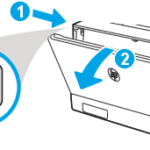Complete the following steps to replaced HP 414A or HP 414X toner cartridges: Press the button on the left side of the panel to open the front door 2. Pull the toner tray out via the blue handle on the front of the tray 3. Remove the empty toner cartridge Read more
What is the Difference Between No-Chip, Reused Chip and New Chip?
With increasing availability of compatible toner cartridges with different types of chips, it can be difficult to select the best option for your specific needs. Here is what's currently available for some of the latest compatible cartridges: Compatible Cartridges Read more
HP CF258A, HP CF258X, HP CF289A, HP CF289X, HP 414A/X With Chips
Great News! We are now offering remanufactured cartridges with reused chips for the following printers: HP M402 - HP CF258a and HP CF258X HP M428 - HP CF258a and HP CF258X HP M507 - HP CF289a and HP CF289X HP M528 - HP CF289a and HP CF289X HP Color LaserJet Read more
What to do when my toner comes without a chip
If your new compatible toner cartridge came without a chip, you will have to re-use the chip from the original HP toner that came with your printer in order to use the compatible toner. The cartridge will work fine EXCEPT the printer will not read the toner levels. It will Read more