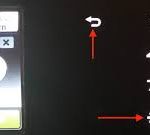What to do when your "replace toner" message won't go away even after you replaced the toner? If you have a Brother HL-L2350dw or Brother HL-L2370dw printer, follow these easy steps to reset the toner: With power on, open the front cover Press BACK and GO buttons at Read more
How to Reset Toner on Brother mfc-9340cdw
If you just replaced the toner and your printer is still asking to replace it, follow these steps to reset it: How to perform a toner reset on your Brother MFC 9340CDW: Make sure your Brother MFC 9340CDW printer is turned on. Press “Fax” on the touch screen. Read more
How to Reset Toner on Brother MFC-L2710dw, TN-760 Toner
Is your printer telling you to replace toner even after you replaced it with a brand new one? This short set of instructions will reset your toner counter, so that you can get to printing again. The following reset instructions are good for these printer models: Brother Read more
How to Reset the Toner Counter for Brother HL-L6200dw
Occasionally, despite installing a fresh toner cartridge, your printer will display that a toner replacement is required. The following steps will assist you with bypassing this message and reset the counter manually to clear the message and continue printing. Please note Read more
How to Reset Toner Error on Brother MFC-L5850dw and Brother MFC-L5900dw
So you have just replaced toner in your Brother MFC-l5850dw or MFC-l5900dw, but your printer is still asking you to replace it. If you have a printer without visible key pad, resetting the replace toner error can be a challenging task. Please follow these instructions to Read more