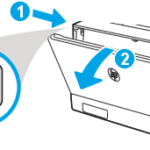Complete the following steps to replaced HP 414A or HP 414X toner cartridges: Press the button on the left side of the panel to open the front door 2. Pull the toner tray out via the blue handle on the front of the tray 3. Remove the empty toner cartridge Read more
Why Can I NOT remove my cartridge chip?
While the majority of chips can be easily removed from empty cartridges, there are some cartridges that have their chips glued and cannot be removed. We recommend that before you purchase a compatible cartridge without a chip, you should first make sure that your original Read more