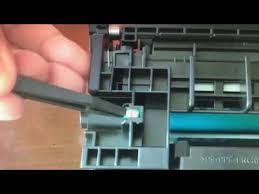If your new compatible toner cartridge came without a chip, you will have to re-use the chip from the original HP toner that came with your printer in order to use the compatible toner. The cartridge will work fine EXCEPT the printer will not read the toner levels. It will register the cartridge as empty. You can just ignore this message and print until you simply run out of toner. The following cartridges currently come without chips until further notice:
- HP CF258A (HP 58A)
- HP CF258X (HP 58X)
- HP W2020A, HP W2021A, HP W2022A, HP W2023a (HP 414A)
- HP W2020X, HP w2021X, HP W2022X, HP W2023X (HP 414X)
- HP W2110A, HP W2111A, HP W2112A, HP W2113A (HP 206A)
- HP W2110X, HP W2111X, HP W2112X, HP W2113X (HP 206X)
- HP CF289A (HP 89A)
- HP CF289X (HP 89X)
- Canon 055
Most of our cartridges come with tools (tweezers and pliers) as well as instructions on how to remove and reinstall the chip. You can also watch some of our videos in our other blogs that will show you exactly how to replace the chips.
To place an order or if you have any questions about how to replace your toner chip, give us a call at 760-431-3756.