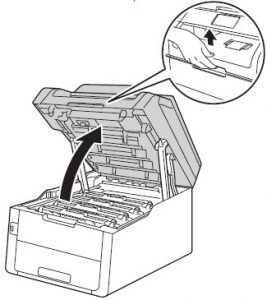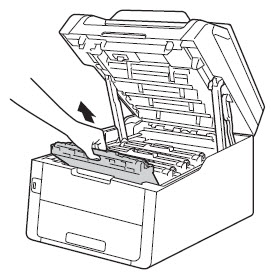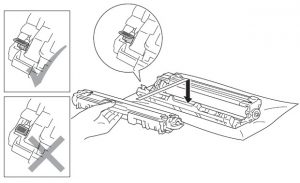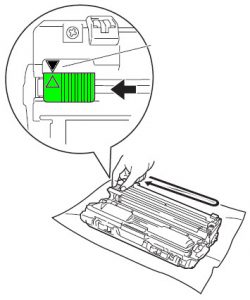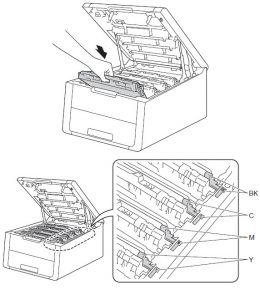These instructions work on the following printers:
Brother HL31980cdw
Brother MFC9130cw
Brother MFC9330cdw
Brother MFC9340cdw
- Make sure the machine is turned on
- Lift the top cover using the indented handle in the center until you hear click
3. Take out the drum unit and toner cartridge assembly by pulling it straight up for the unit indicated on the LCD display. Place it on a disposable paper or cloth to avoid spilling of toner.
4. Push down the green-labeled lock lever and take the toner cartridge out of the drum unit
Note: Wait to unpack drum unit immediately before installation. Exposure to sunlight/room light might damage the drum. Make sure to reinstall toner cartridge properly or it may separate from the drum.
5. Unpack the new drum and pull off any protective cover/paper
6. Put the toner cartridge firmly into the new drum until you hear it click in place
7. Clean the corona wire on the drum by gently sliding the green tab from left to right and right to left several times
8. Slide toner cartridge and drum unit assembly back into the printer. Make sure you match the toner cartridge color to the same color label on the printer
9. Close the top cover of the printer
10. Reset the drum counter as follows:
a) Press the Red X to interrupt the error temporarily
c) Press All Settings
d) Swipe up or down OR press the Up OR Down arrow to display Machine Info
e) Press Machine Info
f) Press Parts Life
g) Touch the dial pad area to light up the LEDs
h) Press # until the touch-screen message changes
i) Press the color of the drum unit you replaced
j) Press Yes